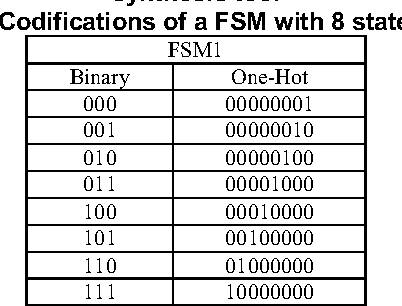Ch2: Preliminaries (預備知識)
Colab: ch2-1 (The output of all programs will be displayed on colab.)
講義地址: Heptabase 首頁
參考書籍: Dive into deep learning
上課日期: 2024/3/5, w3
# Data Manipulation
# Tensors: Arrays of Data
- What are tensors?
- Tensors are multidimensional arrays (可以是任意維度) used for storing and manipulating data in deep learning.
- 是所有深度學習框架(如 PyTorch、TensorFlow、MXNet)中的基本資料結構。
- Creating Tensors in PyTorch
import torchx = torch.arange(12) #, dtype=torch.float32)
print(x.numel())
print(x.shape)
- torch.arange: Creates a 1D tensor [0..11].
- tensor.numel: Returns number of elements in the tensor.
- tensor.shape: Provides the dimensions or shape of the tensor.
- 特殊的 Tensor 初始化
zero = torch.zeros((2, 3, 4)) # or [2,3,4]
print(zero)
one = torch.ones((2, 3, 4))
print(one)
rnd = torch.randn(3, 4)
print(rnd)
t = torch.tensor([[2, 1, 4, 3], [1, 2, 3, 4], [4, 3, 2, 1]])
print(t) #若沒有加中括號 '.tensor (1,2,3)',則默認為 3*1,shape=[3]
- torch.zeros: 產生全 0 的 tensor.
- torch.ones: 產生全 1 的 tensor.
- torch.randn: 產生全來自 standard Gaussian distribution (即標準常態分布,平均為 0 且標準差為 1) 的 tensor. (n for normal, 亦有
rand()函式 → 從0~1隨機抽取) - 亦可從 python list 來產生
- Reshaping Tensors
X = t.reshape(2, 6)
print(X)
Y = t.reshape(-1, 3)
print(Y)
Z = t.reshape(4, -1)
print(Z)
- Reshape functions 中的
-1表示自動計算 the appropriate size for the specified dimension. - 注意:維度要相容,否則會報錯 (如: 12 → 2*4 → ERROR)
- Reshape functions 中的
# Indexing and Slicing
- Indexing Tensors
- Tensors can be accessed using indices (索引), similar to Python lists.
- 從
0開始,且-n表示倒數第 n 個元素。
X = torch.arange(12)
print(X[0], X[1])
print(X[-3])
- Slicing Tensors
- 用來存取 sub-sections of a tensor.
- Use
start:stop:stepas the syntax for indexing a subset of elements, 其中start + k∗step < stop−1 < start + (k+1)∗step,且預設是從0~n+1, 步伐為 1 (因不含上界,∴共 n 個元素) - 正向操作範例
X1 = X[1:3]
print(X1)
X2 = X[:3]
print(X2)
X3 = X[2:8:2]
print(X3)
X4 = X[:]
print(X4)
- 反向操作
print(X[-1])
print(X[:-1])
# print (y [::-1]) python list 特有的倒過來數功能 - When slicing, if only one index or range is specified, it defaults to operating along the first axis (axis 0).
Y = X.reshape(4,3)
print(Y)
print(Y[0])
- 多個元素可以同時被賦予相同的值。
Y[:2, :] = 12
print(Y)
# 運算
- Elementwise Operations (逐位元運算)
x = torch.tensor([1.0, 2, 4, 8])
y = torch.tensor([2, 2, 2, 2])
print(x + y, x - y, x * y, x / y, x ** y, sep='\n')
torch.exp(x)
- Concatenation of Tensors
torch.cat((X, Y), dim=<0 or 1>)dim = 0(axis 0) 表示從下往上,往 x 軸合併起來dim = 1則是從右往左,往 y 軸合併起來
X = torch.arange(12, dtype=torch.float32).reshape((3,4))
Y = torch.tensor([[2.0, 1, 4, 3], [1, 2, 3, 4], [4, 3, 2, 1]])
torch.cat((X, Y), dim=0), torch.cat((X, Y), dim=1)
- Logical Operations
- Tensors 之間可用
X == Y或是<和>)
X = torch.arange(12, dtype=torch.float32).reshape((3,4))
Y = torch.tensor([[2.0, 1, 4, 3], [1, 2, 3, 4], [4, 3, 2, 1]])
X == Y - Tensors 之間可用
- Aggregation Functions (總結 (聚合) 函數)
- Include operations like max(), min(), sum(), mean(), which allow you to aggregate the values of a tensor along a specified dimension.
print(X)
print('-'*10)
print(X.sum(), X.mean(), sep='\n')
print('-'*10)
print(X.sum(dim=0), X.sum(dim=1), sep='\n')
print('-'*10)
print(X.mean(dim=0), X.mean(dim=1), sep='\n')
print('-'*10)
print(X.min(dim=0), X.min(dim=1), sep='\n')
print('-'*10)
print(X.max(dim=0), X.max(dim=1), sep='\n')
# Broadcasting (廣播)
- 廣播在操作過程中會自動進行張量維度擴展。(因為維度相同才可運算)
- Two-Step Process
- Expand dimensions.
- Perform elementwise operation.
a = torch.arange(3).reshape((3, 1))
b = torch.arange(2).reshape((1, 2))
c = a + b
print(c)
- Rules of Broadcasting (PyTorch 會自動做)
- Tensor Dimensions Alignment: Compare size of each dimension from last to first.
- Compatibility of Dimensions: Dimensions are compatible if they are equal or one is 1.
- Expansion of Fewer Dimensions: Add dimensions of size 1 at the beginning if necessary.
- Size 1 Dimensions Stretching: Adjust dimensions of size 1 to match the other tensor.(只要有
1就可以擴充) - No Stretching for Non-1 Dimensions: 如果尺寸不同且都不為 1,則會出錯。
- Example of broadcasting steps
A (8, 1, 6, 1) and B (7, 1, 5)- Align shapes: (8, 1, 6, 1) and (1, 7, 1, 5).
- Stretch dimensions of size 1.
- Final shapes: both become (8, 7, 6, 5).
- 好處
- Memory Efficiency: 透過避免直接的複製資料來減少記憶體使用。
- Code Simplification: 消除了需要手動去匹配張量形狀的操作。
# Python 中的記憶體高效操作
- Inefficient Memory Allocation
- Memory Allocation for Operations:
Y = Y + Xcreates new memory forY + X. (因為 python 中,assign 動作是貼標籤在記憶體上) - 不用擔心舊的記憶體,因為 python 有 garbage collection 機制,但因為又要找新記憶體,又要回收舊記憶體,所以導致時間的浪費。
X = torch.rand(2,3)
Y = torch.rand(2,3)
print(id(X), id(Y))
Y = Y + X
print(id(Y))
- Inefficiency Reasons:
- Unnecessary Memory Allocation: 頻繁為操作分配新記憶體。
- Multiple References Issue: 潛在的內存洩漏或引用到已經淘汰的記憶體。
- Memory Allocation for Operations:
- In-Place Operations in PyTorch
- 用 slice notation
Y[:] = ...to update in-place.
Z = torch.zeros_like(Y) # shape=y 的 zeros 陣列
print('id(Z):', id(Z))
Z[:] = X + Y # In-place update
print('id(Z):', id(Z))
- 用 slice notation
- 減少記憶體使用
- Use operations like
X[:] = X + YorX += Yfor variables not reused later.
X = torch.rand(2,3)
Y = torch.rand(2,3)
before = id(X)
X += Yid(X) == before
- Use operations like
# 型態轉換 (between 傳統的 numpy 和新的 PyTorch)
- Tensor-NumPy Conversion
- PyTorch tensors and NumPy arrays 共享底層內存。
- 印出來時,
python list有,,而numpy array沒有。 - Tensor to NumPy:
A = X.numpy()
print(A)
- NumPy to Tensor:
B = torch.from_numpy(A)
print(B)
- Types Confirmation:
type(A), type(B)
- Size-1 Tensor to Scalar Conversion
- .item(): Direct conversion to Python scalar.
a = torch.tensor([3.5])
a, a.item(), float(a), int(a)
# Data Preprocessing (資料預處理)
# 用 Pandas 讀取資料集
- Creating and Writing to a CSV File
import os# The 'exist_ok=True' parameter allows the function to continue without raising an error if the directory already exists.os.makedirs(os.path.join('.', 'data'), exist_ok=True) #join('.', 'data')->'./data'
# Define the path for the data file to be created. This uses 'os.path.join' for compatibility across different OS.data_file = os.path.join('.', 'data', 'house_tiny.csv')
# Write mode will create the file if it does not exist or overwrite it if it does.with open(data_file, 'w') as f:
# 'NA' is used to represent missing values.f.write('''NumRooms,RoofType,Price
NA,NA,127500
2,NA,106000
4,Slate,178100
NA,NA,140000''') - Loading Data with Pandas
- Importing pandas:
import pandas as pd - Reads the CSV file into a pandas DataFrame.
import pandas as pd
# 'pd.read_csv()' is a function in pandas used to read a CSV file and convert it into a DataFrame.# A DataFrame is a 2-dimensional labeled data structure with columns of potentially different types.data = pd.read_csv(data_file)
# This will display the contents of the CSV file as a table with indexed rows and named columns.print(data)
- Importing pandas:
# 資料準備
- 輸入 - 目標分離:區分特徵和標籤。(for 監督式學習)
- Handling Missing Values
- Missing values represented as
NaN. - 神經網路只能處理 number (string 不可),所以 Nan 要被編碼。
- One-Hot Encoding with pd.get_dummies():
![One-hot 和一般的編碼不同之處 one-hot]()
- Converts categorical variables to numerical format.
dummy_na=Trueincludes a column for NaN values.
# Splitting the DataFrame 'data' into inputs and targets for machine learning or data analysis purposes.# 'data.iloc[:, 0:2]' selects all rows (:) and the first two columns (0:2) from the DataFrame. These are the input features.# 'data.iloc[:, 2]' selects all rows (:) and the third column (2) which is assumed to be the target variable.inputs, targets = data.iloc[:, 0:2], data.iloc[:, 2]
print(inputs)
# Convert categorical data into dummy/indicator variables.# 'pd.get_dummies()' is a function that converts categorical variable(s) into dummy/indicator variables.# 'dummy_na=True' includes an additional column for missing values (NA) which are present in the dataset.inputs = pd.get_dummies(inputs['RoofType'], dummy_na=True, prefix='Label')
# This DataFrame now contains binary columns for each category in the original data,# including additional columns for handling missing values (NA).print(inputs)
import pandas as pd
# Create a sample DataFramedata = {'Category': ['A', 'B', 'A', 'C', 'B'], 'Name':['John','Mary','Joe','Tom','Harry']}
df = pd.DataFrame(data)
print(df)
# Use pd.get_dummies to convert the 'Category' column into dummy variablesdummy_df = pd.get_dummies(df, prefix='Category')
# # Concatenate the dummy variables with the original DataFrame# df = pd.concat([df, dummy_df], axis=1)print(dummy_df)
- Missing values represented as
- Converting NAN Data
- Strategy: Replace missing values with mean or median.
# Filling missing values in the DataFrame 'inputs' with the mean of each column.# 'inputs.fillna()' is a function that fills NA/NaN values using the specified method.# 'inputs.mean()' calculates the mean of each column in the DataFrame, ignoring NaN values.# This method is often used to handle missing data in machine learning and data analysis.inputs = inputs.fillna(inputs.mean())
# This DataFrame now has missing values replaced by the mean of their respective columns.print(inputs)
- Strategy: Replace missing values with mean or median.
- Conversion to Tensor Format
- Framework compatibility: For use in deep learning frameworks like PyTorch.
- Conversion process: Convert DataFrame to NumPy array then to PyTorch tensor.
import torch# Convert the pandas DataFrame 'inputs' to a numpy array and then to a PyTorch tensor.# 'inputs.to_numpy(dtype=float)' converts the DataFrame to a numpy array of type float.# 'torch.tensor()' converts the numpy array into a PyTorch tensor, which is used for computations in PyTorch.X = torch.tensor(inputs.to_numpy(dtype=float))
y = torch.tensor(targets.to_numpy(dtype=float))
# 'X' is the tensor containing input features, and 'y' is the tensor containing target values.print(X, y)
# Bonus 1 題目
- Convert each sample (row) into numeric data by performing one-hot encoding on non-numeric columns (Name and Gender).
- Produce a tensor to store the BMIs for the 20 persons.
- Compute the average BMI for the 20 persons.
- Find the student who has the highest BMI.
解答地址: Colab